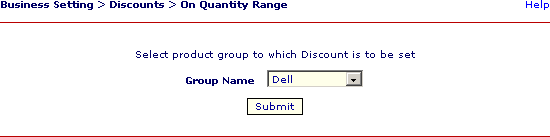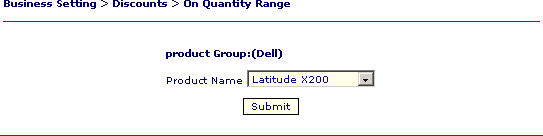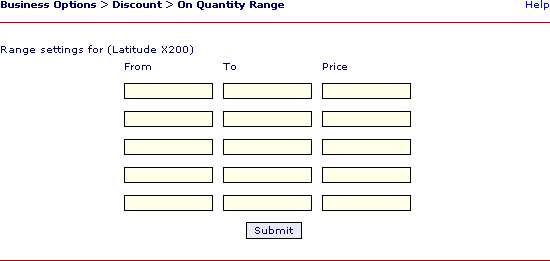Specifying Discount on Quantity Range:
Here you can specify Product's discounted price for different quantity ranges of a product e.g. $10 price from 1 to 5 quantities and $8 price from 6 to 10 quantities.
First you select the group name then the product name and then you have to
specify the discount price for different quantity ranges for that particular
product.
- Select "Business Settings" from main menu after logging in.
- Select "Discount".
- Select "On Quantity Ranges".
- Select Group.
- Select Product Name.
- Specify Product Quantity Ranges and Price for the Product. (e.g. For quantity1 to 5 Price may be $10 per item and for quantity 6 to 10 price may be $6 per item.)
- Press Submit
You can update or delete the ranges using the Modify link.