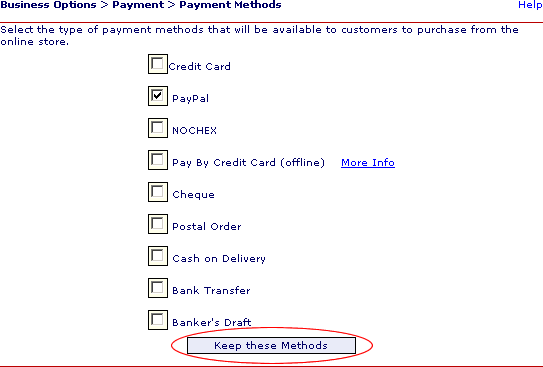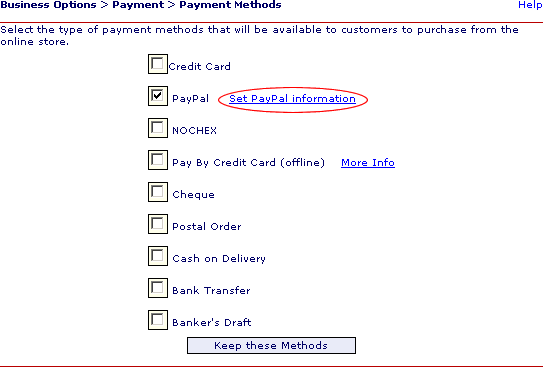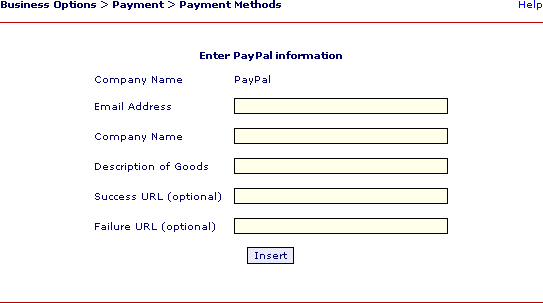Setting up PayPal online payments facility:
Bazaar Builder provides you the facility of integrating your online shop with world's leading online credit card processing companies. After registering yourself with PayPal, you can perform following east steps to enable your online shop to receive online payments through PayPal. Select "Business Settings" then "Pay Methods" after signing in your account on Bazaar Builder.
- Email Address: Your email address, that you have provided to PayPal while registration. Any payment received through PayPal will be notified on your this email address.
- Company name: Your company name goes here.
- Description of Goods: Give a line about your online store. (i.e Shoes, Garments etc)
- Call Back (optinal): Provide URL of the page/script where customer will be taken after PayPal successfully processes payment transaction. If left empty, BazaarBuilder uses its own callback script which updates your stock/order information and display final payment confirmation page to the customer.
- Failure URL (optional): Provide URL of the page/script where customer will be taken when payment process is unsuccessful. If left empty, BazaarBuilder uses its own callback failure script which updates your stock/order information and display final payment confirmation page to the customer.